 Lately, we have been doing a lot of class science experiments to prepare us for Science Fair. We have done the Paper clip Mystery, made a Science Model, Paper Planes and Parachutes. Here are some of my reflections.
Lately, we have been doing a lot of class science experiments to prepare us for Science Fair. We have done the Paper clip Mystery, made a Science Model, Paper Planes and Parachutes. Here are some of my reflections.Friday, May 30, 2008
TERM 2 - SCIENCE PREPARATION
 Lately, we have been doing a lot of class science experiments to prepare us for Science Fair. We have done the Paper clip Mystery, made a Science Model, Paper Planes and Parachutes. Here are some of my reflections.
Lately, we have been doing a lot of class science experiments to prepare us for Science Fair. We have done the Paper clip Mystery, made a Science Model, Paper Planes and Parachutes. Here are some of my reflections.Saturday, May 17, 2008
TERM 2 - SCIENCE FAIR
 For Science Fair this year, I will be experimenting with methods of ripening fruit. This year I have made a wiki for all my Science Fair planning to go onto, so please take some time to visit this! Its address is: http://taking-a-look-at-science.wikispaces.com/
For Science Fair this year, I will be experimenting with methods of ripening fruit. This year I have made a wiki for all my Science Fair planning to go onto, so please take some time to visit this! Its address is: http://taking-a-look-at-science.wikispaces.com/TOOLS
 By now we all know that there are so many tools and websites great for our usage on the World Wide Web. Here are some, all in one place!
By now we all know that there are so many tools and websites great for our usage on the World Wide Web. Here are some, all in one place!Glogster | Animoto | Voicethread | Polldaddy | ToonDoo | Bubbleshare | Slide | Clustrmaps | Vuvox | Flickr | Photobucket | RockYou | PB wiki | Wikispaces | Blogger | Weebly | Voki | Glittermaker | Glittertools | Freeweblogger | Fancygens | Widgetbox | Podomatic | Tabblo | Onetruemedia | Slideshare | Podcast-player | Viddix | Lookybook | Ourstory | Let Them Sing It For You | Scrapbook | Tribbit | Cooltext | CircaVie | Bubbl.Us | ClockLink |
( To go onto these websites, just add ".com", except for Let Them Sing It For You and Bubble.Us!)
...So how do you actually use these sites? I will show you.
Glogster Make an awesome poster with movies, text, animations...
Go to glogster.com and click "Register" (It's free!)
 From here, you will find your way.
From here, you will find your way.Animoto A video-creating site.

Create an account and click...

Voicethread An audio and text collaborating site.
Go to Voicethread.com and register for free!
You should find this in the top, right hand corner...

Once clicked on, a box should come up; click on Not Registered yet? Register! and this should come up...
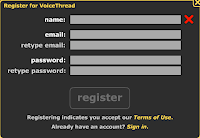
Make sure the various fields are ticked with green. Don't worry! It's safe! Now that you have an account, create a voicethread simply by clicking on Create...

...and upload an image for your voicethread. You can upload one from My Computer, Flickr, Facebook, My Media or you can copy the URL of an image and click Import...
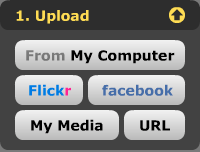

Step 2 is Comment. Click on this and you should get...


Here you can record and type. others can comment in this way too.
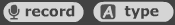
You may be asked to allow to use your microphone. Allow this...
 When you have finished recording, if you want to keep it, you must click Save! Otherwise, Cancel...
When you have finished recording, if you want to keep it, you must click Save! Otherwise, Cancel...
Step 3 is to Share!
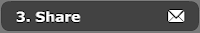
You can change


or

You can change who sees your voice thread e.t.c by clicking
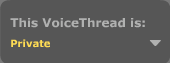
or change the comment moderation by clicking on
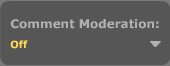
Clicking on Options will bring up a box...
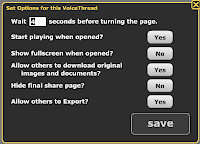
And clicking on Embed will give you these alternatives...

If your desired voicethread destination is not listed, you can copy the code by clicking on

and paste the code wherever you want!
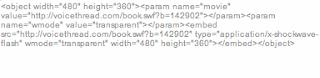 Polldaddy A site for creating polls or surveys.
Polldaddy A site for creating polls or surveys.Visit polldaddy.com and log in or sign up.

In your account, there will be tabs across the top. Simply got to the one that says Polls and click Create A Poll.
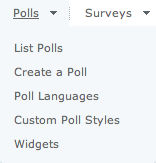
You then fill in all the details of your poll and click

Polldaddy will then let you know that your poll has been successfully created! You can copy the code which will look like this:
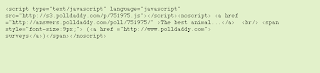
and paste it anywhere you want! Visitors can vote.
ToonDoo A site to create comic strips and books.
Visit toondoo.com.

You can click on the pencil...

...but it will ask you to Log In or Sign Up. It's free!
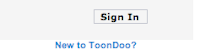
From here, you can get creative and make a toondoo! Either a comic strip or a book, you can drag and drop text bubbles and pictures!
Bubbleshare A photo sharing site.
First, go to bubbleshare.com. You need to create an account, but you can then do wonderful things with your photos!

You will be asked to sign up or log in. Fill in the requested details.
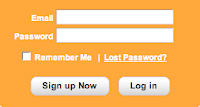
You are now in your account. To make a new album, click on the tab labeled

Complete the suggested tasks, uploading you photos, naming your album and choosing privacy settings.
Then, click next.
 Now you can add graphics onto your picture, in a frame looking like this....
Now you can add graphics onto your picture, in a frame looking like this....
On the left hand side there are a lot of options for sharing your photos, and then you can make another!
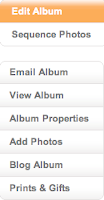
Slide Similar to Bubbleshare, a photo sharing site.
Go to slide.com. You will, again, need to sign up or log in if you already have an account.

Once inside, go to My Slide.

You can work on a lot of different projects involving your photos. Here are the tabs for you to use.

A slideshow can present multiple photos.
Guestbooks can be easily made and pasted anywhere for others to comment on.
Funpix is a creative way to put 'stickers' onto your original photos.
Those are the main projects that you will want to work on.
Whatever you choose, go into that tab and click on Create A....
e.g...
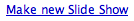
Get creative!!!

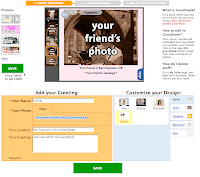
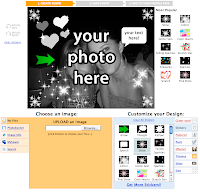
You can also change your captions in the box underneath.

You click SAVE

and can paste the code wherever!
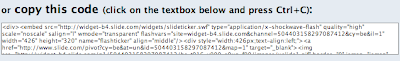 Clustrmaps Free maps that count the visitors to your site!
Clustrmaps Free maps that count the visitors to your site!Visit clustrmaps.com.

You will find a box there that says:
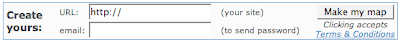
(If there isn't one, try logging out.)
You will receive a password to log in with. You will also be requested to fill in a URL. This is the site that your clustrmaps will go on. Every time you log in, it must be exactly the same!!! Don't put in http:// if you didn't at first, nor www, e.t.c. Once logged in, you have the option of different clustrmaps, depending on where your clustrmap is going.
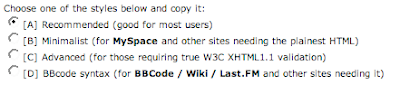
(For every clustrmap you want to make, you will need to create another account, as the URL changes.)
A is recommended for most sites. You copy the correct code and paste it wherever!
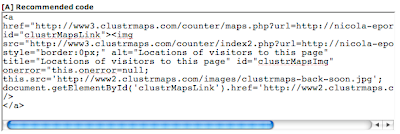
Be aware that some sites can cope with html anywhere, and some need it to be pasted in a specific place.

Vuvox "Media Creation, made easy."
You may want to check out this site! It is at vuvox.com.

In the top, right hand corner you will find a button like this.

Click on this button and this should appear.

You can do many projects! I'll leave the rest to you, to be creative! : )
Flickr Flickr is simply a site to share and be creative with your photos.
Visit flickr.com.

You can create an account by clicking on this button, located in the top, right hand corner of the Fickr home page.

Now you can share your photos the creative way!!!

Photobucket A site for photos again!
Go to photobucket.com.

On the homepage is this button...

You upload and share... it will be self explanatory, I'm sure. (I don't have an account.)
RockYou A site to create slideshows e.t.c with your photos!
Go to rockyou.com.

Look at all the projects that you can work on!
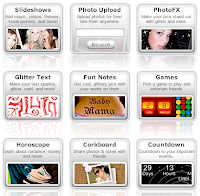
Click on this button to begin.
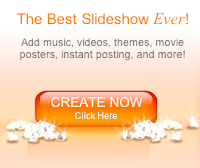
The screen should show this page.

Upload your photos and get creative!!!
PB Wiki The site to create your wiki.
Visit pbwiki.com.

Like most sites, you may need to have an account. Sign up or log in.
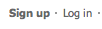
The most important button to click is Create A Wiki. It is located in the blue bar on the home page.

You will then be asked to create your account if you don't already have one. There will be some simple steps then you can start on your wiki! Have fun!
Wikispaces Another site for creating wikis, sites with multiple linked pages.
At wikispaces.com, you can have your wiki set up in no time!

First, create an account.

You will then be in your account. 'Create a space' means to make a wiki.
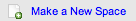
Fill in the box concerning your wiki's address e.t.c. A good idea is to have a protected wiki, then only you can edit it.

If your chosen wiki address is available, a message will come up for you. If not, choose another.

Now you can change many things about your wiki. Another message on your 'home page' explains it all. Good Luck!
Blogger The best site for blogs!!!
I assume that most of us are familiar with Blogger, but for those who aren't, it is a simple method to create a blog, which is what my e-portfolio is, a chronological roll of posts, i.e, a web log (a blog).
1. blogger.com.

2. Create your Blog Now! or Sign In (at the top).

3. 3 simple steps to create your blog.

4. Start posting!
(Any questions can be happily answered to the best of my ability by me, if you comment on this post, I can reply! : P )
Weebly A site to create your site! (This is our focus next term, though I have a weebly account already.)
Go to weebly.com.

Sign Up or Sign In to create your weebly.
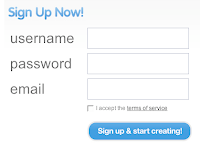
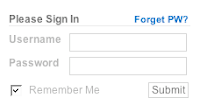
So?
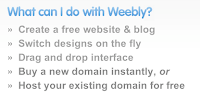
When you have finished, you should be in your account.
At the top, you can click this button to create your weebly(s).
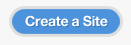
Name your weebly.
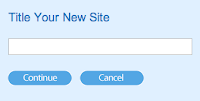
Weebly should make site-making a lot easier!
Voki Create a character to say what you want it to say.
Visit voki.com.

Click Get Started. If you are requested to log in or register, do as Voki says.

Have fun creating your Voki! Give it a voice by recording yours, or typing in some text.

Remember to save it!
GlitterMaker A site to get cool glitter text!
Go to glittermaker.com.

On the homepage, type in your text that you want to make into Glittertext.
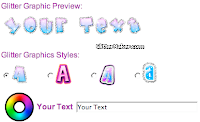
Colourize! (Click on the colour wheel.)

Ta Daa!

You can then paste your glittertext anywhere by copying and pasting the code that is best. This is at the bottom of the page.
 Glittertools For the widget lovers!
Glittertools For the widget lovers!Visit glittertools.com.

Click on any of the widgets and follow the given instructions!

Voila!
Freeweblogger The site to get free website-visitor counters!
Go to freeweblogger.com.

There are lots of counters to choose from!
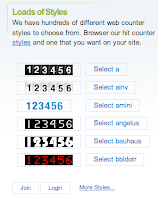
Click on the one you want and fill in the requested details. It is safe!!!
Then copy and paste the given code wherever you would like to put your counter!!!
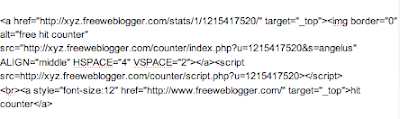 FancyGens Free website widgets!!!
FancyGens Free website widgets!!!Visit fancygens.com.

Click on any widget and follow the given instructions.

Then paste the code wherever!!!

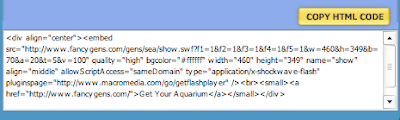
WidgetBox Another site of widgets!
Go to widgetbox.com.

You can search for any widget! (These are things like clocks, animations, e.t.c.)
Next, click on your chosen widget.

You can change any of the settings and then click 'Get Your Widget'. Copy and paste the code and you've got it!

 Podomatic The podcast sharing site.
Podomatic The podcast sharing site.Go to podomatic.com.

It is your choice whether to Register with Podomatic to receive a website of your own where others can view all your podcasts that you put up!
You could start with Sign Up or Log In, located in the top right hand corner of the Podomatic home page.
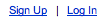
Good Luck! : )
Tabblo The place to make cool things with your photos.
Visit tabblo.com.

You will need to create an account,
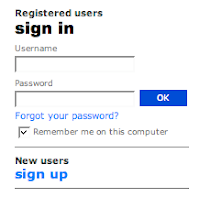
but then you can click Get Started and

be creative!

OneTrueMedia The place to do awesome things with your photos!
Visit onetruemedia.com.

You'll need to Sign In or Register, but it is easily done.
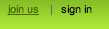
That's in the top, right hand corner.
Then you can click Get Started, and have fun along the way!

Slideshare Get your imagination buzzing with ideas!
Go to slideshare.com.

You'll need to make an account first, but that's easy! Top, right hand corner.

Got any ideas yet? Get going!
Podcast-Player Mini players for you and your podcasts!
Visit podcast-player.com.

Next, click on the Players Page.

Now, click on this box that should be down the left column.

Change the colours of your player to mkae it more personal.
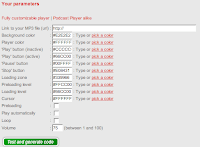
Now you can copy and paste the html code wherever!
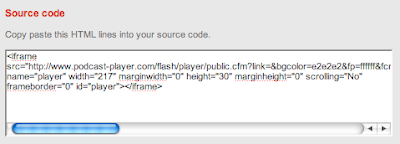
Easy? Easy.
Viddix Hmm, looks similar to Youtube!
Why don't you go to viddix.com

and check it out for yourself?
LookyBook The site to read online picture books!
Go to lookybook.com

and have a good
 around!
around!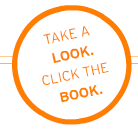
Ourstory The site for creating online timelines!
Visit ourstory.com.

Now, click on this big orange button. You can't miss it.

You'll need to register if you haven't already... then click Create!
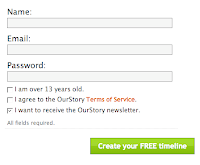
Once in your account, click on the Add Story tab.

This is what you will get:

Save it, and explore a little with what you can do with Our Story!
Let Them Sing It For You Type the lyrics, they'll sing it for you!
Go to http://www.sr.se/p1/Src/sing/.
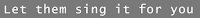
Click on the button if a player does not come up automatically .

Type in your lyrics and Let Them Sing It For You!

Have fun!
Scrapbook The site for scrapbookers (like me!)
Why don't you have a look at scrapbook.com
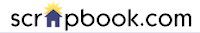
if scrapbooking is your thing? I don't know much about the site, but it looks like a good place to buy accessories!
Tribbit The site to make an online card that everyone can sign 9those who you invite, anyway).
Visit tribbit.com.

You may need to make an account, sign in or join.
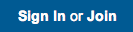
To start, click on this button. It is on the home page.

Have a go!

Cooltext Get the coolest text around! (Take a look at this blog's heading, that is from CoolText!)
Go to cooltext.com.

Pick and choose!

Click on the one you want.

Change things where necessary and click on Render Logo at the bottom.

Next, get the html code so that you can copy, then paste the code wherever.
You will quickly need to log in or join, but it only takes a moment.
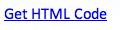
Circa Vie The timeline maker!
Go to circavie.com.

Click on Start Your Own Timeline.
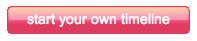
Once again, an account is needed. I do not have an account here, so I cannot go any further, but I doubt it is hard; follow any given instructions and have fun making your timeline!
Bubbl.Us The ultimate site for brainstorming!
This time you must note that the address DOES NOT END IN .COM. You will go to a completely different website if you add this. Visit bubbl.us/.

You'll need to join / register, but I'm sure that it will be pretty self explanatory. Happy brainstorming! Also, if you click on this button (for new users) you can give it a go, just to check it out.
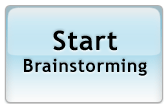
Have a play around, it will come!
Clock Link For awesome clocks!
1. clocklink.com

2. Click on this button!

3. Pick and choose your favourite.

4. View html tag.

5. Accept any conditions.

6. Copy and paste the html wherever. (You know the drill.)

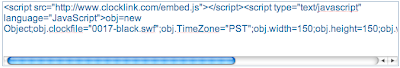
I hope that you have enjoyed this tour, and I encourage you all to visit a few of these sites. I hope that you find my tips and instructions helpful! Any questions, don't hesitate to leave a comment on this post and I will answer ASAP! There is a truly marvelous world waiting in Web 2.0, so let's keep exploring it!
Subscribe to:
Comments (Atom)

